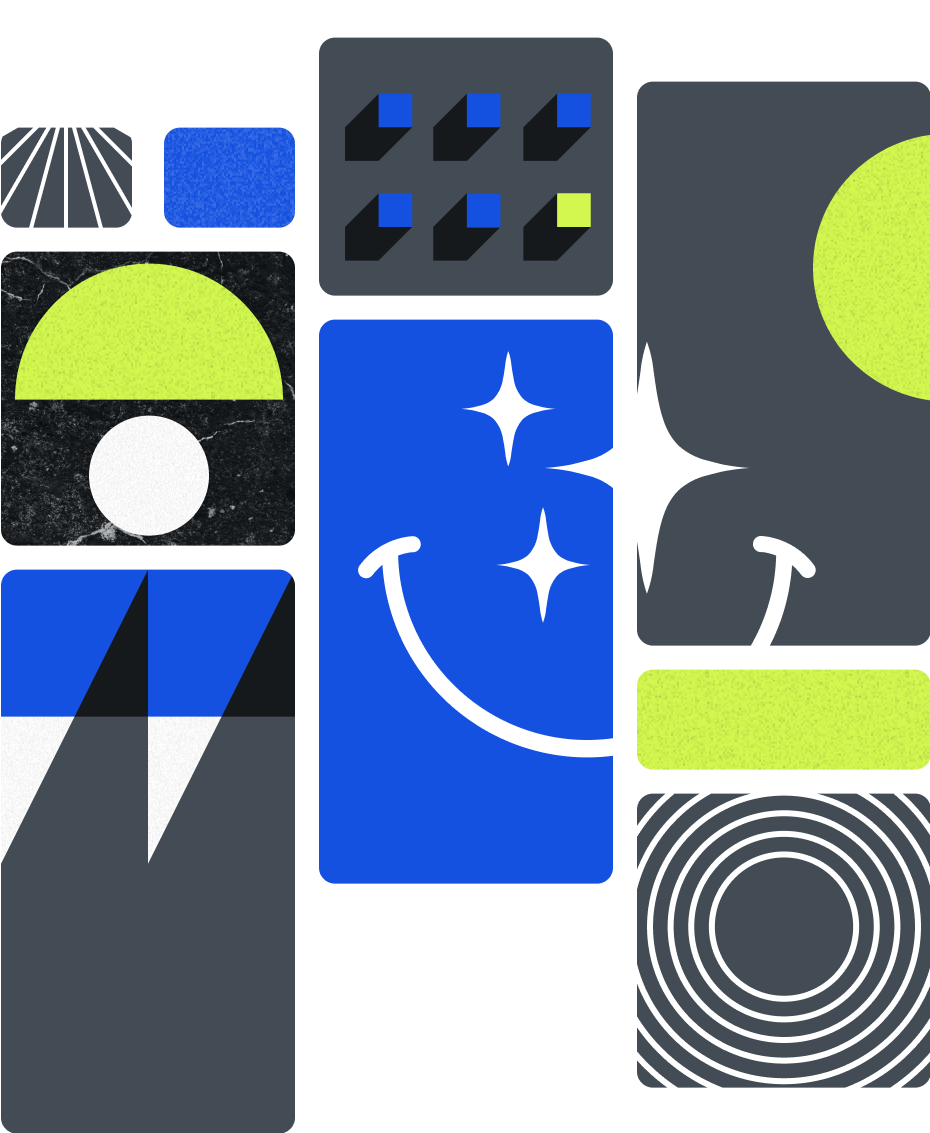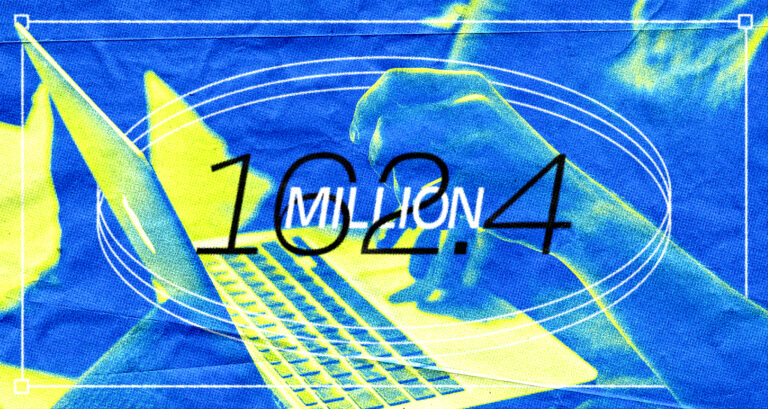It used to be that hosting a WordPress site was a total pain. These days, however, if you are frustrated with your WordPress host, you are simply doing it wrong. Your WordPress’ hosting service can have a significant impact on its performance and success. It can be the difference between sleeping well at night or freaking out any time you have a spike in traffic. With countless hosting providers out there, making the right choice can be daunting.
As always, we have your back. Here’s a comprehensive guide on how to select the best hosting service for your WordPress website – and our recommendations after years of launching highly performing WordPress sites for brands of all sizes.
The difficult part of hosting a WordPress site
Even though WordPress represents around 43% of the internet, it can actually be a little complicated for a hosting service to excel at. Here are a few reasons why:
- It is complicated to scale: In order to properly scale a WordPress site, the database needs to be disconnected from the web servers, so that more web servers can be added.
- It can be really heavy: WordPress sites, especially those laden with multiple plugins and themes, can consume significant server resources.
- It can be insecure: WordPress, due to its popularity, is a common target for hackers and malicious activities. Vulnerabilities can emerge from the core WordPress software, themes, and particularly plugins which are often developed by third-party developers.
- It requires constant updates: The WordPress core software, along with its various plugins and themes, often release updates that provide new features, patch security holes, and improve performance.
It’s a unique beast, and it requires a set up that pushes the platform’s strengths, and compensations for its weaknesses.
What NOT to do (unless you are a glutton for pain)
Don’t build your own server. Don’t do it.
We can’t tell you how many times we have been pulled into a WordPress project simply to migrate the site off of a cobbled-together server because it was crashing every day. Don’t go getting a developer mindset and think it’s a great idea to set up your own servers from scratch in AWS or something similar. The DIY mindset usually does not work well with WordPress hosting. Just don’t do it. We are dyed-in-the-wool engineers over here at Wonderful, and there is no way we would inflict this pain on ourselves without good reason.
Is your developer trying to convince you that your average WordPress needs it? Don’t let them do it without talking to a specialized WordPress hosting service, first. We will provide our favorites later in this article.
Oh my, did we just start a nerd fight? Some savvy engineers might read the above and chuckle – but to those engineers: buzz off. The majority of WordPress sites do not need to scale at an enterprise level… ever. Anybody that over-engineers a hosting solution for a WordPress site is building a wheel from scratch while sitting in a luxury wheel warehouse.

Our checklist for a WordPress host
At Wonderful, we look at various requirements for our WordPress hosting services:
They should be WordPress specific
This one sounds obvious, but it’s not. There are a lot of hosting services out there that can host a WordPress site, but we want the ones that are designed to host WordPress sites.
They should be fully managed
None of this “you have to take care of your own server” business. This is WordPress, not a disruptive startup. A good host should fully manage their servers for you, and guarantee scalability.
They should have automatic WordPress updates
It used to be that people would pay developers to sit there and watch WordPress so they could press an “update” button from time to time. While that can still sometimes be necessary, most of this can be automated.
They should have automatic backups
This is another one that WordPress developers like to charge people to “set up”, but honestly, if you have the right hosting service – it just happens by default. Good services do this automatically on a nightly basis, with no configuration required.
They should supper modern code deployment methods (not SFTP)
This one is nerdy, but a good hosting service does not require a developer to drag and drop files by hand. Good hosting services let developers deploy with the equivalent of a button push (look for keywords like “CI/CD” or “Git push”). This is good because it helps reduce human error, which causes bugs and crashes.
The should provide caching and CDN tools
As we said earlier, WordPress has the ability to be a little slow. Caching and CDN’s help offset this problem, and a good host provides these right out of the box.
They should give you multiple environments for free
Good hosting services will let you set up “stage” and “development” environments, in addition to your live website. This means you can have copies of your website where you can text content or features, without having to have them on your live site.
There are plenty more things we like to see, but the above are table stakes. If we don’t see these, then we know we are in for shenanigans.
How much you should expect to spend
Good WordPress hosting doesn’t need to be that expensive – and remember, our requirements indicate that most of the nitty gritty maintenance items should come included in the base price. So what would we recommend you expect to pay for good WordPress hosting for your average WordPress website?
- On the low end: $30 / month
- On the high end: $100 / month
If you have a site that is particularly popular, or has special needs, these prices may not be right. But, for most sites, these should be relatively accurate.
Our recommendations for the best WordPress hosting services
At Wonderful, we work with a lot of WordPress sites, which means we work with a lot of WordPress hosts. When someone asks for our recommendation as to where they should host their WordPress site, we generally lead them to one of two services:
WP Engine is our “easy” pick
This service has it all – automated backups, different environments, easy deployment, scalability – and it’s incredibly easy to set up. It has been reliable for sites of all sites, but we love it primarily for its user friendliness.
Kinsta is our “high configuration” pick
WP Engine is great, but sometimes we want to get our hands dirty and really fine tune parts of the host. Kinsta is a great solution for these situations. It is still pretty easy, but it offers more in terms of configurability. These options can really make the difference for a site where performance matters.

There you have it
Choosing the right hosting service for your WordPress website is a critical decision that will influence your site’s performance, security, and growth capacity – but, where it used to be complicated and expensive, it doesn’t have to be that way anymore.