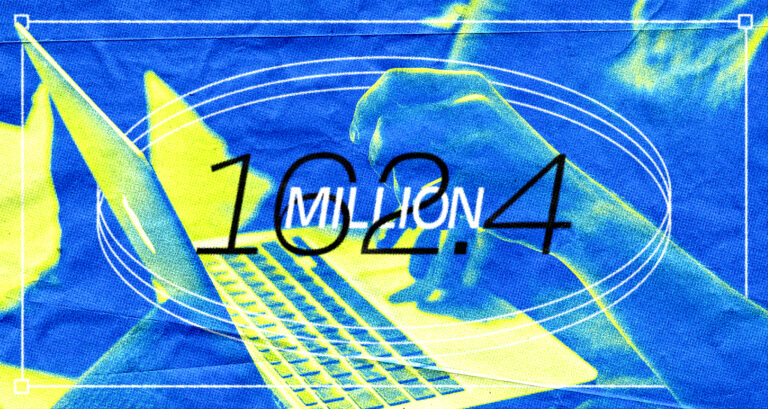Understanding how well your website is performing can feel like navigating uncharted waters, especially for beginners in the world of web development. Google Lighthouse is an open-source tool that’s designed to improve the quality of web pages by providing a comprehensive audit on several aspects, including performance, accessibility, SEO, and more.
At its core, it’s a beacon that guides your website to perform better. It does this by running a series of audits on your web pages and providing scores, along with actionable recommendations to improve them. These audits assess your website against well-established standards and best practices, giving you a clear picture of how your site measures up and where improvements are needed.
Performance
Performance is a major aspect of what Google Lighthouse audits. It assesses various metrics like First Contentful Paint (FCP), which measures the time it takes for the first piece of content to appear on the screen, and Time to Interactive (TTI), which measures how long it takes for a page to become fully interactive. By providing such metrics, the generated report gives an in-depth view of your website’s speed and responsiveness, which are vital for a good user experience and even for your website’s ranking on search engines.
Accessibility
Beyond performance, it also shines a light on your website’s accessibility. This refers to how easy it is for all users, including those with disabilities, to access and navigate your website. The tool checks for factors like color contrast, proper use of headings, and the presence of alt text for images, among other things. By highlighting accessibility issues, you can ensure your website is usable by the widest possible audience.
SEO
Moreover, Google Lighthouse evaluates your website’s adherence to best practices and its search engine optimization (SEO). It checks whether your website uses HTTPS for secure connections, whether it’s mobile-friendly, and whether it has a clear metadata description, among other checks. These features are all important for attracting more traffic to your site and ensuring your site runs smoothly and safely.
Now, you might be wondering how you can use Google Lighthouse. The good news is, it’s quite straightforward. If you’re using Google Chrome, you can run a Lighthouse audit right in your browser using the Chrome DevTools. You simply open the DevTools, go to the ‘Lighthouse’ tab, select the categories you want to audit, and click ‘Generate report’. Alternatively, you can use the online version available on the Google PageSpeed Insights website or the command-line version for more advanced use cases.
In conclusion, Google Lighthouse is an invaluable tool for beginners and experienced web developers alike. It offers a comprehensive audit of your web pages, shedding light on how to improve their performance, make them more accessible, ensure they follow best practices, and optimize them for search engines. With Google Lighthouse, you can steer your website towards success, ensuring it provides the best possible experience for all users.