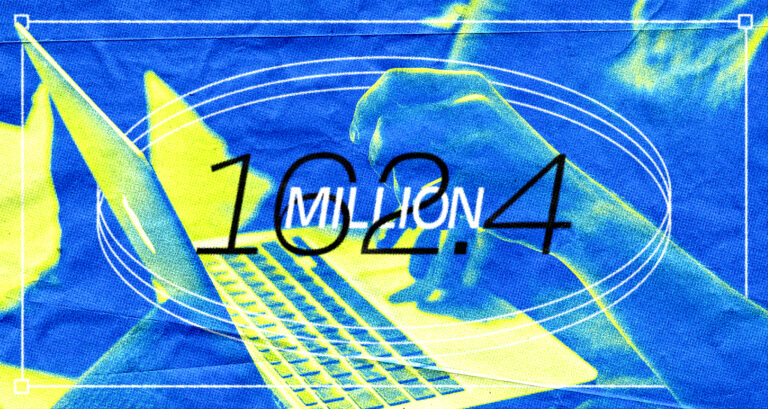Imagine walking into a library and seeing every single book open on the table, ready for you to read. Sounds overwhelming, right? This is exactly what happens when a webpage loads all its content at once, including text, images, videos, and more. However, just as you would open only one book at a time in a library, wouldn’t it be better if a webpage loaded its content as and when needed? This is where the concept comes in.
Lazy loading is a design pattern in web development that delays the loading of resources until they are needed. Instead of loading all the images and videos when the page initially loads, this practice ensures these resources are loaded only when the user is about to view them, like when they scroll down to that part of the page. This is akin to opening a book only when you’re ready to read it.
But why is it so important? The first and foremost reason is performance. The initial page load time can be significantly reduced since the browser doesn’t have to download every single resource at once. This leads to faster page loads and a smoother, more enjoyable user experience, especially for those on slower internet connections.
Another key benefit is saving data. If a user doesn’t scroll down the entire page, the images or videos further down won’t be loaded. This means less data is consumed, which is crucial for users who are on limited data plans. Less data usage also means less strain on the server, reducing bandwidth costs and improving overall efficiency.
Furthermore, it can also have positive implications for your site’s SEO. Search engine algorithms, such as those used by Google, factor in page load speed when ranking websites. By improving your site’s load time, you can potentially boost your site’s ranking in search engine results, leading to higher visibility and more traffic.
Setting up lazy loading might seem like a daunting task for beginners, but there are plenty of tools and techniques available to make it easier. JavaScript libraries like Lozad.js or LazyLoad provide simple methods for implementing lazy loading. There’s also a built-in ‘loading’ attribute in HTML that can be set to ‘lazy’ for native lazy loading in supported browsers. And if you’re using a content management system like WordPress, there are several plugins available that handle lazy loading with just a few clicks.
In conclusion, lazy loading is an essential tool in the modern web developer’s toolkit. It can significantly improve a website’s load time, user experience, and even its SEO performance. As you continue on your web development journey, understanding and implementing it will undoubtedly prove invaluable.