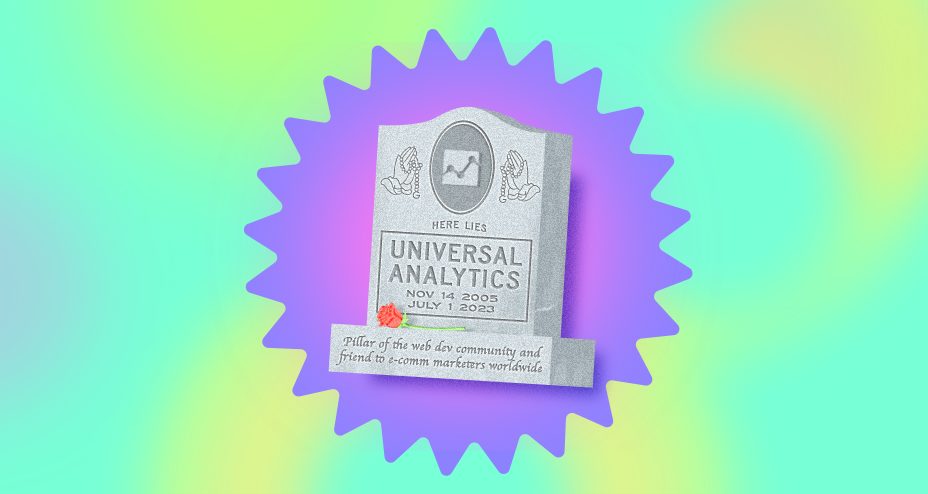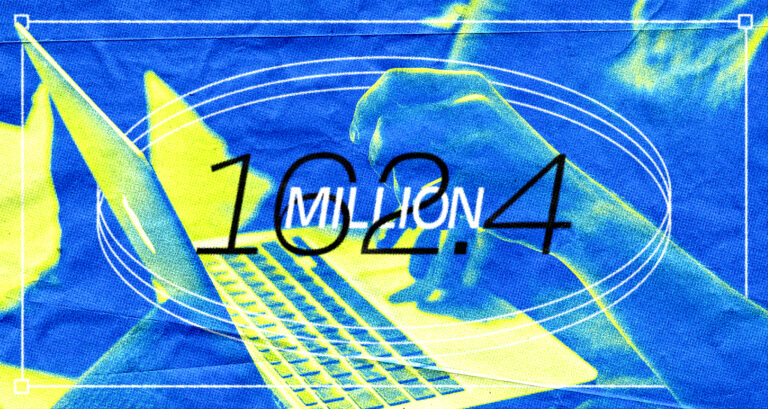We are gathered here today to mourn the loss of a dear companion and trusted guide – Universal Analytics.
Google announced in March that after nearly two decades of around-the-clock service, hella insightful reports, and unmatched data visibility, Universal Analytics would be sunsetting on July 1, 2023.
Sh*t is getting real, and Wonderful CTO Johnnie Munger is here to explain why and how.
Pay close attention to what follows.
Why Did Universal Analytics Have To Go?
We browse differently…
When Universal Analytics was introduced in 2005, we were living and browsing in a desktop-centric world where most brands had one static website and nothing more.
But that all changed in the last decade or so.
Web developers and ecomm businesses swiftly transitioned from a general awareness that mobile-friendly designs would one day be the standard to the mobile-first world we live in today.
Now, we create immersive hand-held brand experiences for the modern-day web user by designing digital products tailored to different devices and by incorporating other digital environments like mobile apps.
“What is a ‘website’ anymore? It’s half a mobile app, half a website, and half something you do on your desktop. Maybe it’s something you even get on your Apple Watch,” Johnnie expounds.
So we must track differently.
As the digital terrain continues to evolve, different metrics are needed for people and businesses to truly understand how consumers are using their digital products.
The solution is Google Analytics 4, which shifts away from the outdated time-constrained session-based tracking methodology of OG Analytics. To keep up with modern times, GA4 tracks individual anonymized user events across digital environments to produce more granular data sets while maintaining the highest level of user privacy.
Hello, Google Analytics 4
Google Analytics 4 is a more intuitive take on the old classic. If your organization wants its new tracking machine to be big and strong come July, then you need to start feeding it data now
For many business owners and marketers, this migration to the new Analytics built for the mobile web user raises an important question. If your brand doesn’t utilize a multi-environmental digital suite, do you still need to pay attention to this update?
The answer is simple:
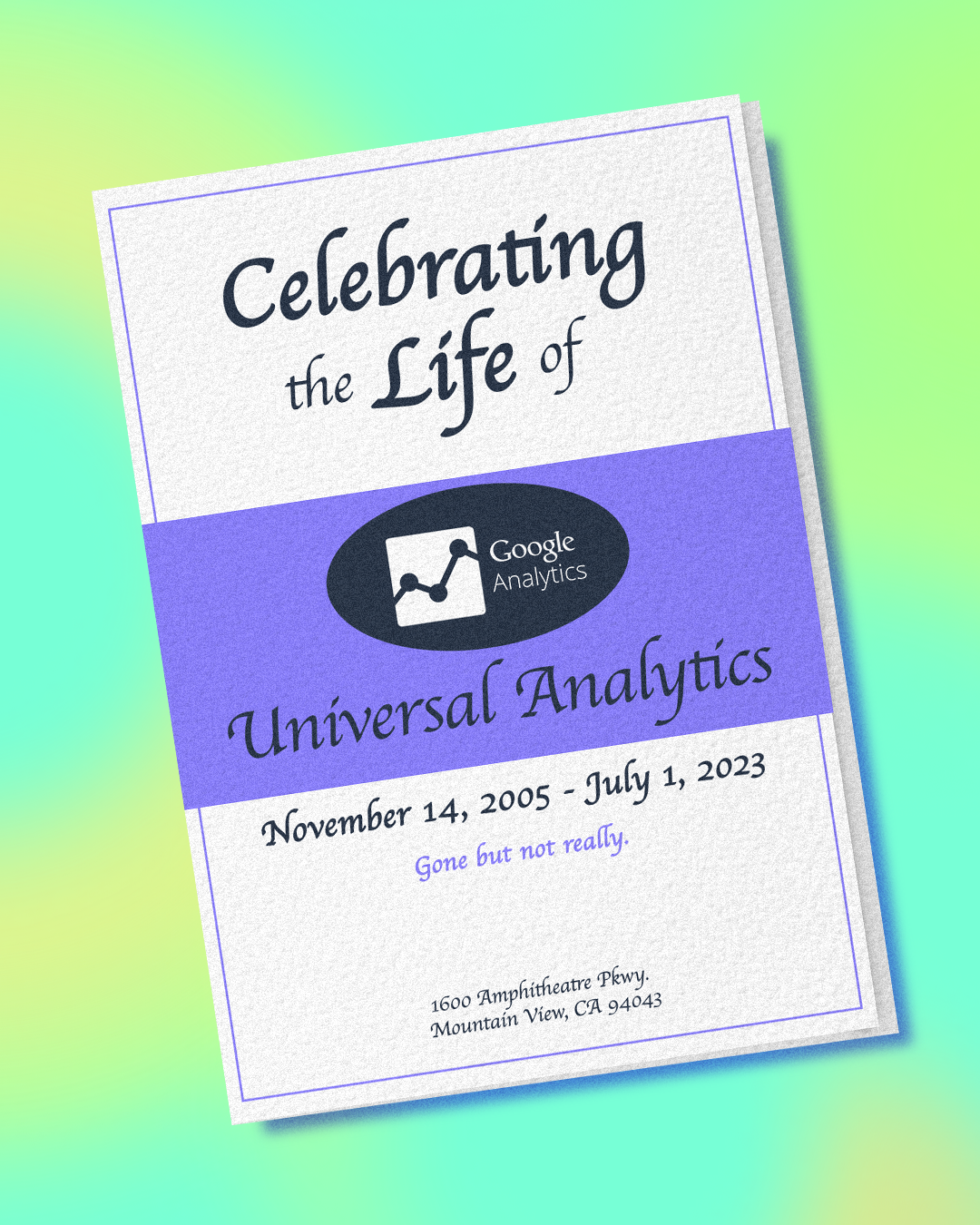
GA4 Is For Anyone With a Website. Period.
Most folks just install Analytics on their websites to track site traffic, but the truth is, everyone with a website should be using data for much more than seeing how popular they are — they should be using data to inform their decisions.
Johnnie says this is especially true for D2C sites. “If you’re running an ecomm business, it’s really important to understand your funnel…and Google Analytics is really good for that.” The data gained from tracking user behavior helps businesses understand the way customers interact with their brands and tighten the sales funnel.
For designers and developers building conversion-driven websites, the increased visibility of user behavior across devices and platforms offered by GA4 paints a detailed, landscape-oriented portrait of the user experience.
This is why Wonderful is stoked about the GA4 update. We use data to inform every decision we make in the design and dev process, and better data means better outcomes for our clients. Plus, we get the opportunity to guide our clients through the GA4 migration process without fear of doing any aspect incorrectly.
So let’s talk about getting it done (right the first time).
You Could Do It Yourself, But Should You?
Switching from UA to GA4 is more than just copying and pasting a code snippet. The process is tedious and fragile, and there’s no shortage of ways to screw it up.
Johnnie illustrates, “If you’re playing around with the electricity in your house, you could think you have it set up right. Like, because the light switch works. But then all of a sudden, every appliance in your house gets fried.”
Scary, right? We know, and we can help you avoid this.
Johnnie breaks the transition into two phases, and both can cause a sh*tload of headaches even for experienced marketers and developers:
Phase 1 – Building New Properties and Audiences
This phase involves establishing new properties for each of your brand’s digital environments within the GA4 interface and selecting tracking events that are properly mapped to collect viable data. Since properties cannot be “migrated” or “transferred” from UA to GA4, it is important to begin collecting data through the new properties and advertising audiences as soon as possible.
Sounds simple enough, right? Well, not quite.
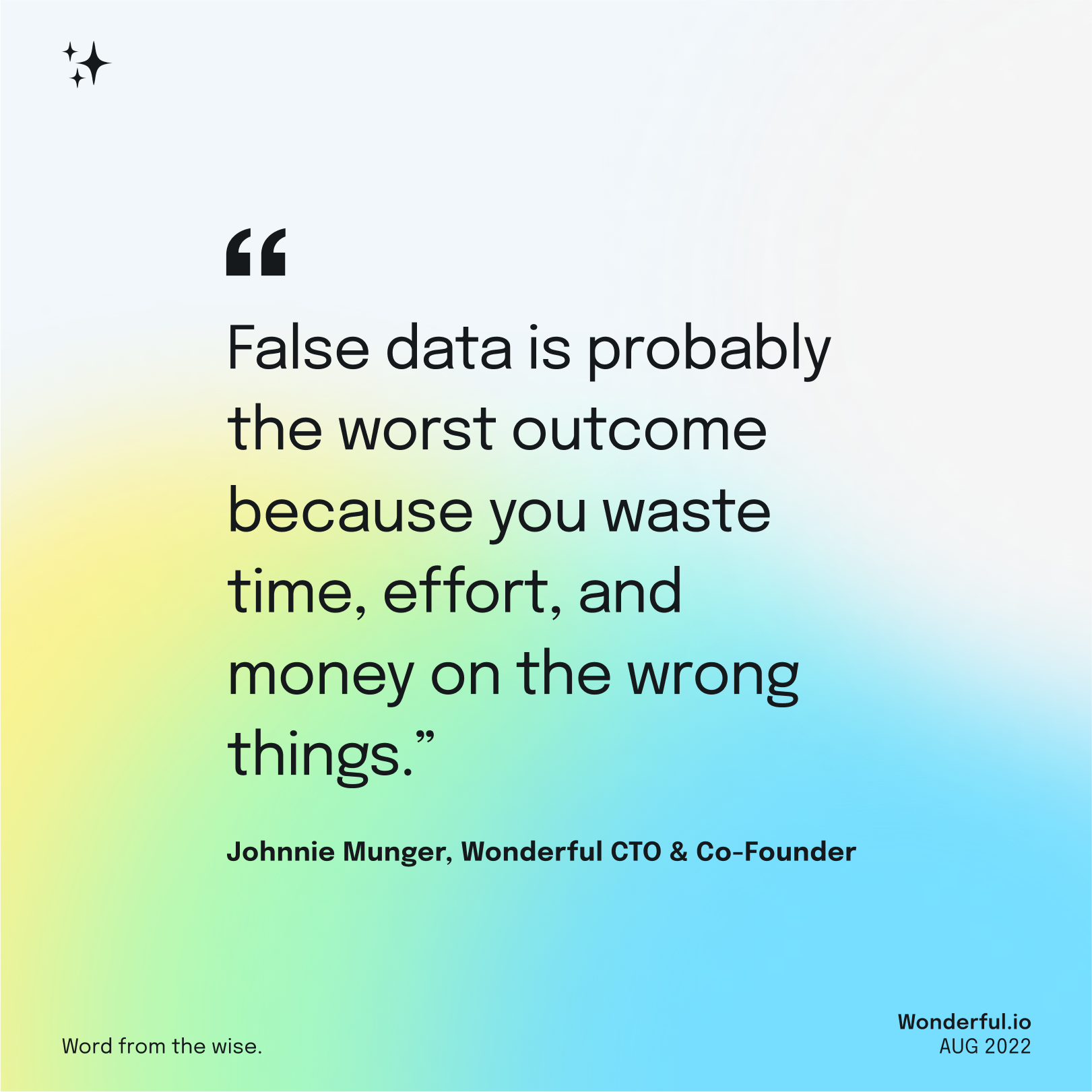
If you haven’t already picked up on it, GA4 is all about tracking events, but the events that are specific to your site aren’t set up automatically – someone has to choose them. Since GA4 can be difficult to test even for developers, it could take time to realize that you’ve made an error, resulting in (dun, dun, DUN) false data.
“I’d say that’s probably the worst outcome because you waste time, effort, and money on the wrong things,” Johnnie explains.
Here’s how false data happens: “You set up Google Analytics wrong, and it can easily end up tricking you into thinking a false piece of data is actually true. Then you start reacting to that false information. So now, you’re going down the wrong path because you think you’re working on good data.”
Phase 2 – Dual-Tagging Google Analytics 4
This is arguably the most crucial step in the process. Since historical site data cannot be migrated from UA to GA4, it is critically important that you do not uninstall Universal Analytics from your website before July 1, 2023. Instead, an article from InfoTrust recommends that you follow the best practice of dual-tagging each page of your website with both Universal Analytics and Google Analytics 4.
There are options for how you can go about dual-tagging your website. Websites with fewer pages can be dual-tagged by hardcoding GA4 to all pages/screens while larger websites should execute this process through Google Tag Manager.
It takes time to build audience data in GA4. The sooner you can begin collecting data from newly established properties, the sooner you can begin to build enough data to draw accurate conclusions. Historical site data from Universal Analytics cannot be preserved, but Google says historical data will be available in Universal Analytics for at least 6 months after UA’s sunset date. For the best outcome, you should start acquiring new site data through GA4 as soon as humanly possible, and continue business as usual with UA in the meantime.
Wonderful, To The Rescue
Wonderful takes a strategic approach to building digital products and mapping out the systems that support them. We have faith in the new Analytics because we inform decision-making with data drawn from the aggregate of ecomm sites and various digital products we built.
A wealth of aggregated data makes it possible for us to more accurately identify patterns of behavior, clarifying the fine line between business, design, and development decisions that work for your brand goals and the ones that work against them.
Here’s what we can do to help:
- Basic GA4 Implementation:
The Wonderful team can start by upgrading your website to Google Analytics 4, and establishing your site’s Universal Analytics properties in Google Analytics 4. This should be considered the “bare minimum,” and should take place as soon as possible. We’ll explain why below. - Strategic Planning + GA4 Implementation:
This switch is a good opportunity to re-evaluate your brand’s current analytics strategy. Often, Analytics is set up on a whim, years ago, which means that it may not be providing all the valuable information that it could. Wonderful can help you make sure you have correct data, and be your strategic partner on what to do with that data.
While upgrading to the new platform, Wonderful can assist in rethinking the strategy from the ground up to provide reporting that can better assist marketing decisions. This data can have a direct impact on profitability by providing information that helps tighten conversion funnels.
We’ve said it a lot, but we’ll say it again…
Don’t wait any longer.
All good things take time. You’ll need time for testing and for adjusting to the inevitable learning curve. You also need time to think about how you want to use your site data in the future and what you truly need to learn about your customers through tracking.
Here’s a basic timeline of events as told by Google:
- Now – July 1, 2023: Business continues as usual. You can continue to use and collect new data in your Universal Analytics properties.
- On July 1, 2023: Universal Analytics stops collecting and processing data. Your site won’t explode or anything, but Johnnie says, “It’s like having utilities shut off. You can flip the light switch, but nothing’s gonna happen.” If you’re not set up by then, you’ll be flying blind from this point on.
- Six months after July 1, 2023: The truly terrifying moment. Historical data from the old Analytics is wiped from Google’s servers, never to be seen again. If your brand has been around for a while, this data is invaluable, and you don’t want to lose it.
“We’re on the Analytics bus. Google has basically blown up the bridge ahead and they’re like, ‘Well, we’re just gonna keep driving and we’re gonna fall off at some point. So you better get off the bus now because the bus will fall off the bridge,” said Johnnie.
Get Started Today
Contact us to request a call. Pass this to-do list item off to Wonderful and set up your business for a smooth migration to GA4.
It’s an exciting advancement in analytics with a lot of information to absorb. But don’t panic — there’s a reason you’re in our sphere, we can help!