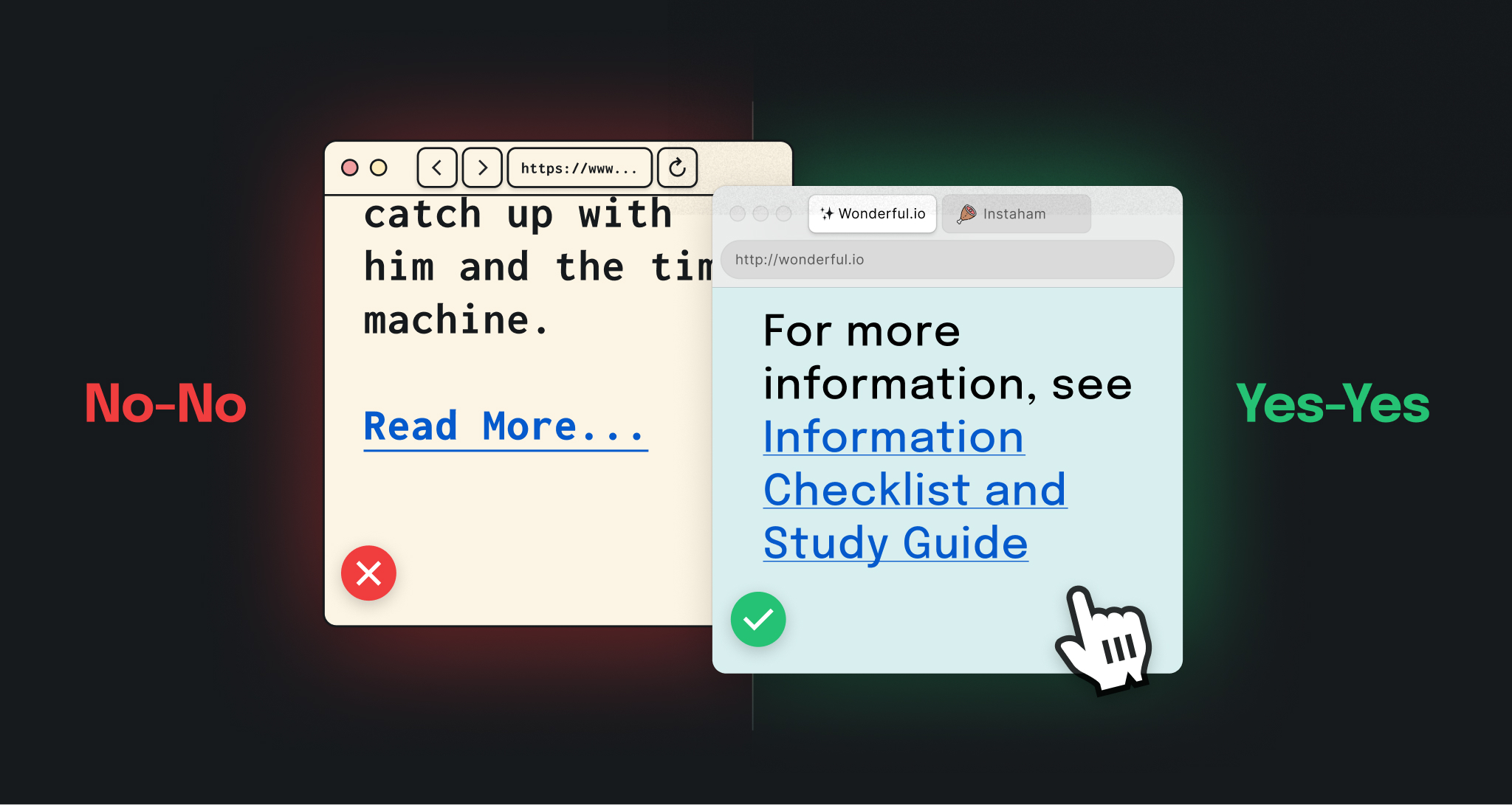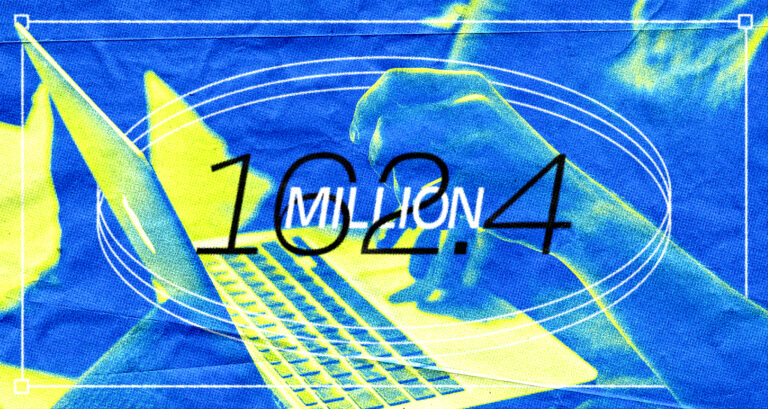There is an incredibly easy, no-development-required way to immediately improve your website’s SEO, and it’s called “descriptive link text”. You may not realize it, but Google hates it when you use vague phrases, such as “Read more” or “Click here”, to link to other pages. In fact, it will go so far as lowering your page’s SEO score if it finds “non-descriptive link text” on your page. The reason they don’t like it is because it isn’t very informative to the reader as to specifically what they should expect to see after clicking the link.
Did you know?
Google actually has a scoring system that it uses when crawling your webpage, and this scoring system can impact how likely Google is to present your webpage to other people searching for related content. A “passing score” for SEO (in Google’s metric) is a score 90 or above. Small things, such as how you set up your link text, can quickly drop Google’s SEO score for your page below 90. Yikes.
So, what do they suggest, then?
Google is always going to side with clarity and usefulness. As such, they recommend going out of your way to describe the link’s destination with the text that is actually being linked.
For example, instead of saying “To see all of our basketball videos, [click here]”, you might rephrase to say “Check out all of our [basketball videos]”. Both sentences portray the same message, but the second sentence is phrased in a way where “basketball videos” is the text that is linked; making it a stronger choice.
Let’s see it in action
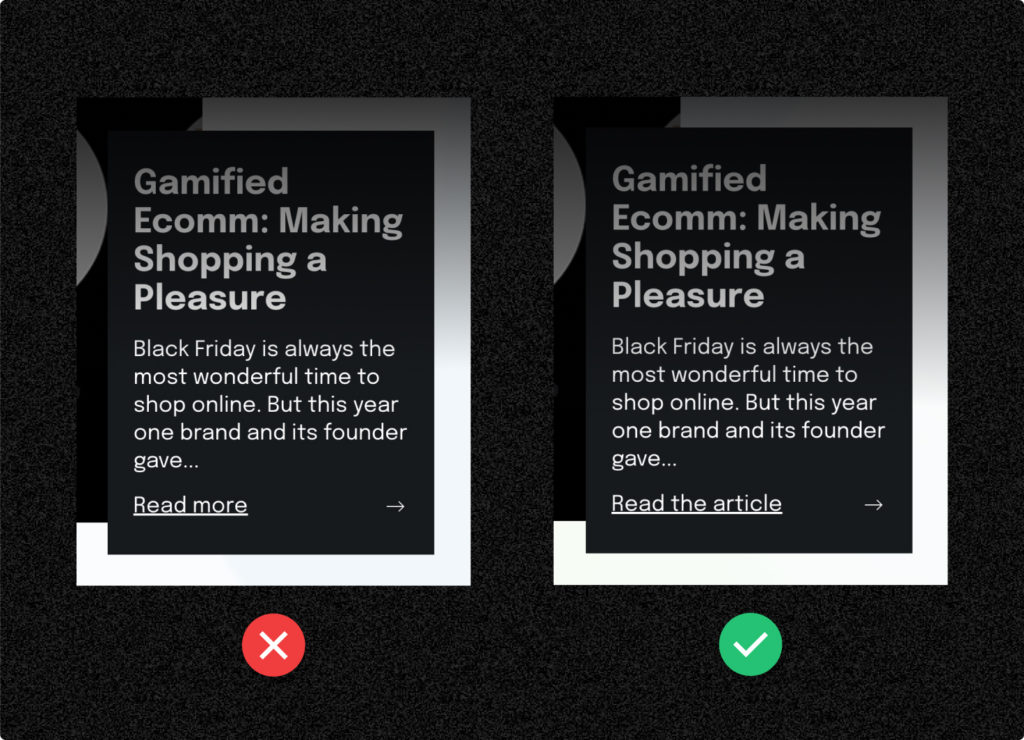
Nothing works better than a real life example, so we ran a Google Lighthouse scan of Wonderful’s very own blog homepage to see Google’s SEO score. Overall, the score was not bad at 92, but, as Google indicates, it could be better. Looking a little deeper, it is clear that Google is telling us that it has a problem with a single link on the page with the text “Read More”. In other words, a single link is lowering the score by 8 points!
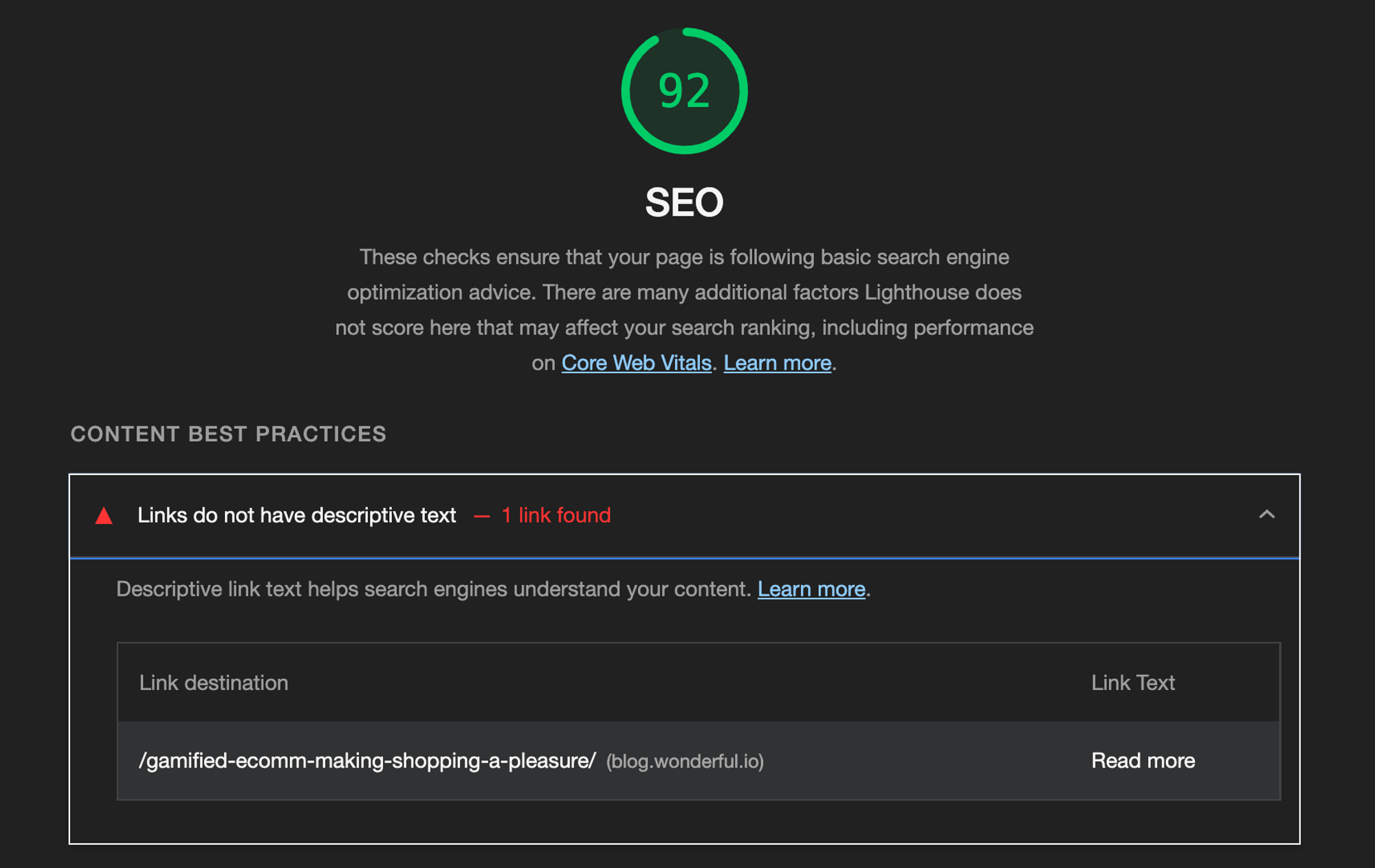
Now, let’s see how fixing our link text improves the score. In this case, we simply changed “Read more” to “Read the article”, and guess what? Our SEO score immediately jumps to 100 – a perfect score.
The proof is in the pudding. Google really, really hates unclear link text.
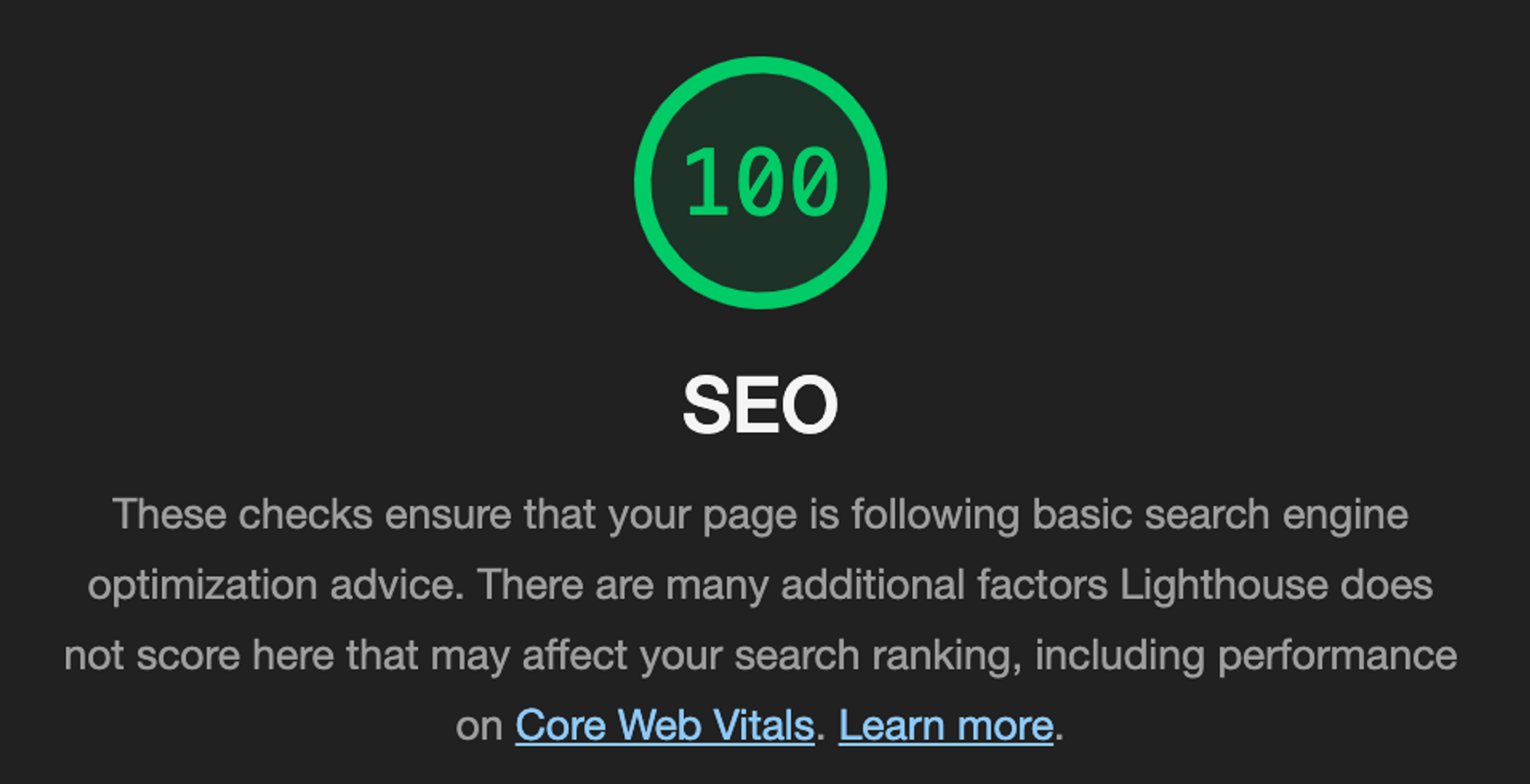
Take action
Take this opportunity to look at each of your main web pages (you can have your friendly developer help, if preferable), and see if you can find any non-descriptive links. To make it easier, here are some common culprits to look out for:
click hereclick thisgoherethisstartright heremorelearn more
If you find any, change them! This can often be done without even needing to call a developer, and, as you saw earlier, it can have a big impact on your SEO.
Documentation for the nerdier folk
If you are interested in diving deeper into how Google interprets link text quality, you can actually dive into the documentation they provide for the specific audit they run on the page. And, in the spirit of practicing what we preach, let’s provide the link to said page with proper descriptive text:
Lol, so meta. Love it.