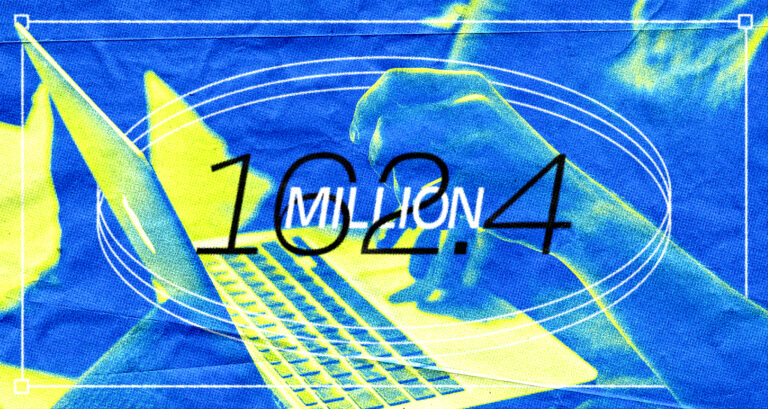When it comes to WordPress website optimization, image compression is often overlooked, yet it’s an area that can significantly improve load times and overall performance. One plugin that has risen to the occasion in this arena is Smush Pro, renowned for its advanced and automatic image optimization features.
Smush Pro can compress JPEG, GIF, and PNG image formats without affecting their visual quality, and also enables you to serve images in WebP format. WebP is a modern image format that offers superior lossless and lossy compression, resulting in smaller file sizes without sacrificing quality. However, it’s important to note that not all browsers currently support WebP.
Checkout this explainer video they released:
Our review: Wonderful stands by it
As you may know, Wonderful really isn’t satisfied with our site performance until it is scoring around a 98 to 100 on Google Lighthouse. To that end, we are very careful and selective of any external tools we use. The fact that we stand by this plugin means a lot.
Any time Wonderful is putting together a new WordPress website, WP Smush Pro is one of the first (and few) plugins we reach for as a default. Not only does it do a great job optimizing images uploaded through the CMS, but we have found the WebP feature to be incredibly powerful.
Why is it so important?
Well, as we often evangelize, milliseconds matter on the web – and images tend to be the main offenders for a slow webpage. By all accounts, unoptimized images could be slowing down your webpage which is proven to slow down sales.
It’s a fact
The takeaway
If your WordPress site is running slow, there is a good chance your images are slowing it down in one way or another. WP Smush Pro is a great tool for resolving these issues, and it can seriously be configured to do magical things.
To learn more, watch this great video that walks you through optimizing images with Smush:
Try out Smush Pro yourself (it’s free), and as always if you need a hand setting it up, reach out to us!