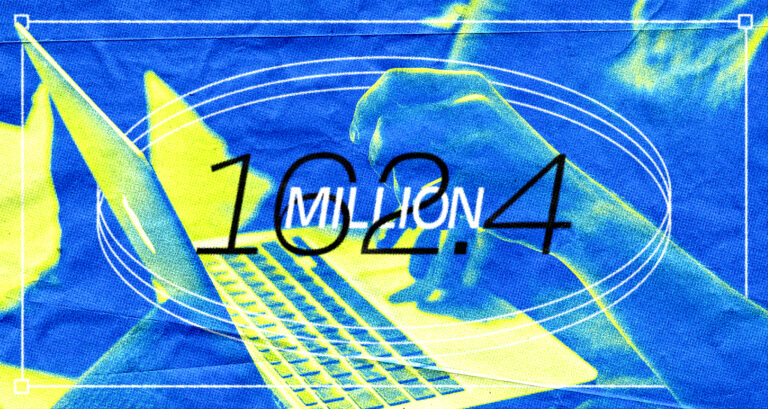Okay, so someone told you your WordPress site is slow, and you need a way to fix it fast, because a fast-loading WordPress site enhances user experience and can positively impact SEO performance. It can also have a serious impact on your sales. Let’s delve into a beginner’s guide for some highly-rated plugins that can significantly speed up the performance your WordPress site, and do it quickly:
- WP Rocket: WP Rocket is a premium WordPress caching plugin with user-friendly settings. It offers features like cache preloading, browser caching, and GZIP compression. This plugin also includes options for HTML, CSS, and JavaScript minification and concatenation.
- W3 Total Cache: This free plugin improves your site’s SEO and user experience by increasing website performance and reducing load times via features like content delivery network (CDN) integration and the latest best practices.
- Smush Image Optimization, Compression, and Lazy Load: Images can significantly slow down your website. Smush automatically compresses, optimizes, and lazy loads images, which can dramatically improve page load time.
- Autoptimize: Autoptimize is another excellent plugin that can improve your site speed. It can aggregate and minify scripts, styles, and HTML, inject CSS into the page head, and optimize and lazy-load images.
- Perfmatters: Perfmatters is a premium plugin that allows you to disable unnecessary features that consume CPU and slow down your site, such as emojis, embeds, and query strings [5].
- WP-Optimize: WP-Optimize cleans up your database, compresses your images, and caches your site to optimize your WordPress website speed.
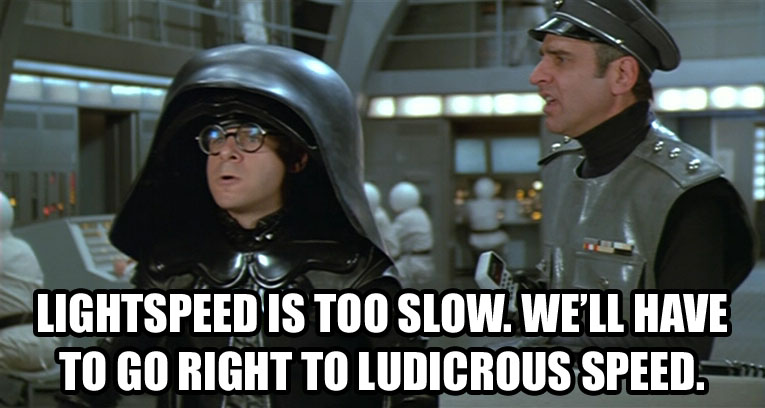
By implementing these plugins, you can boost the speed and performance of your WordPress site. Remember, it’s crucial to back up your site before installing new plugins. Additionally, ensure that the plugins you install are compatible with your WordPress version and other plugins to avoid potential conflicts.